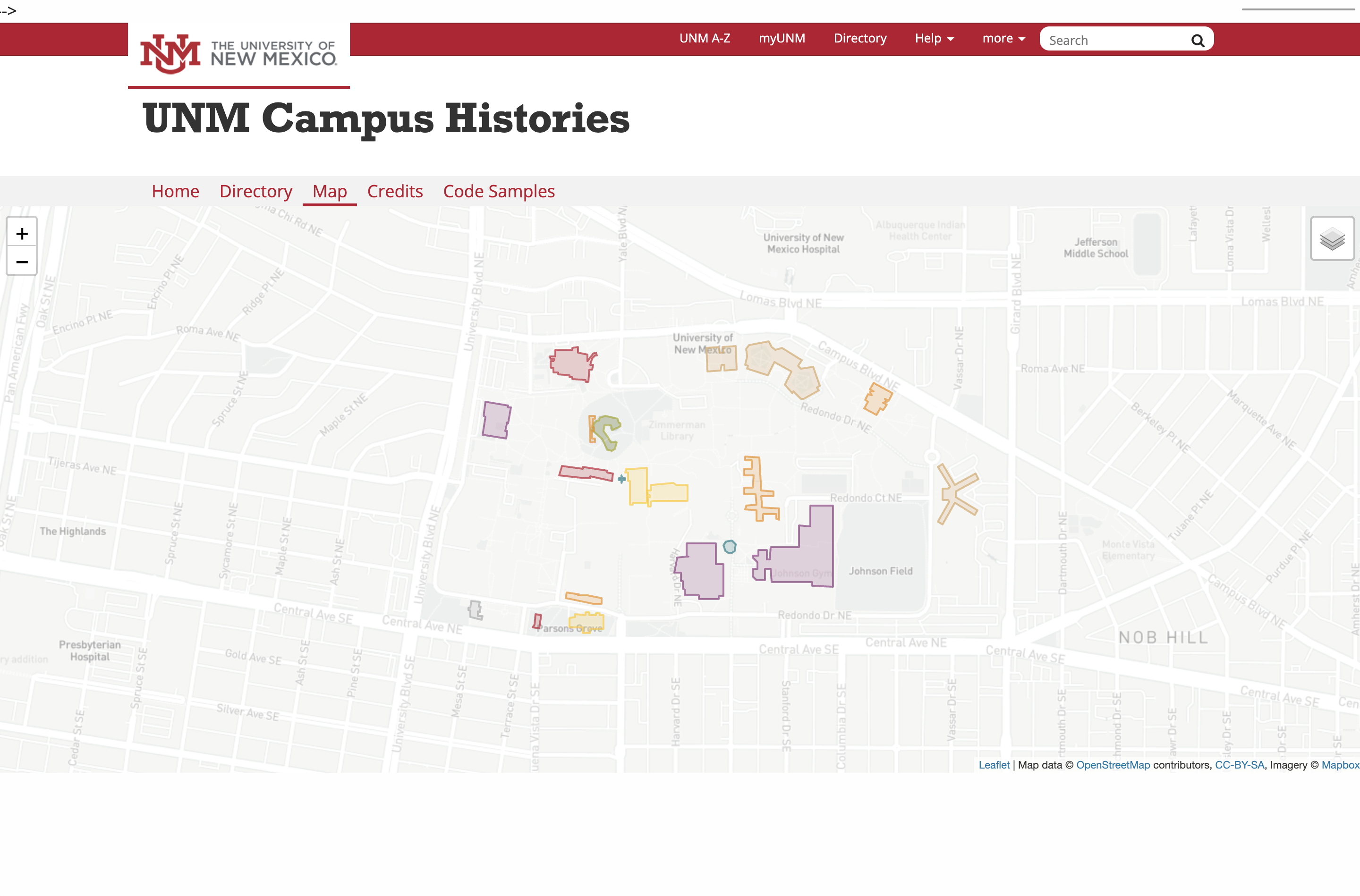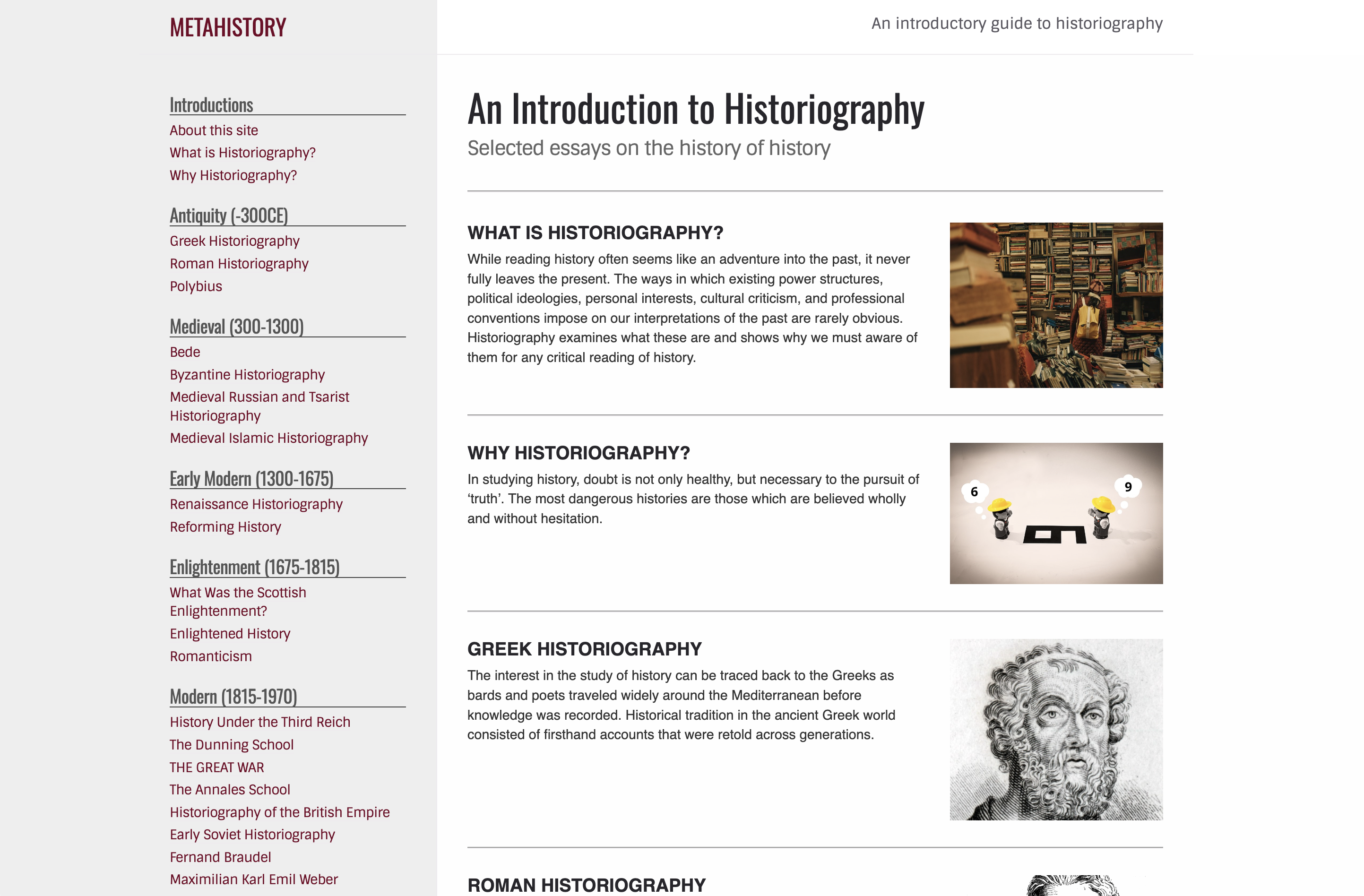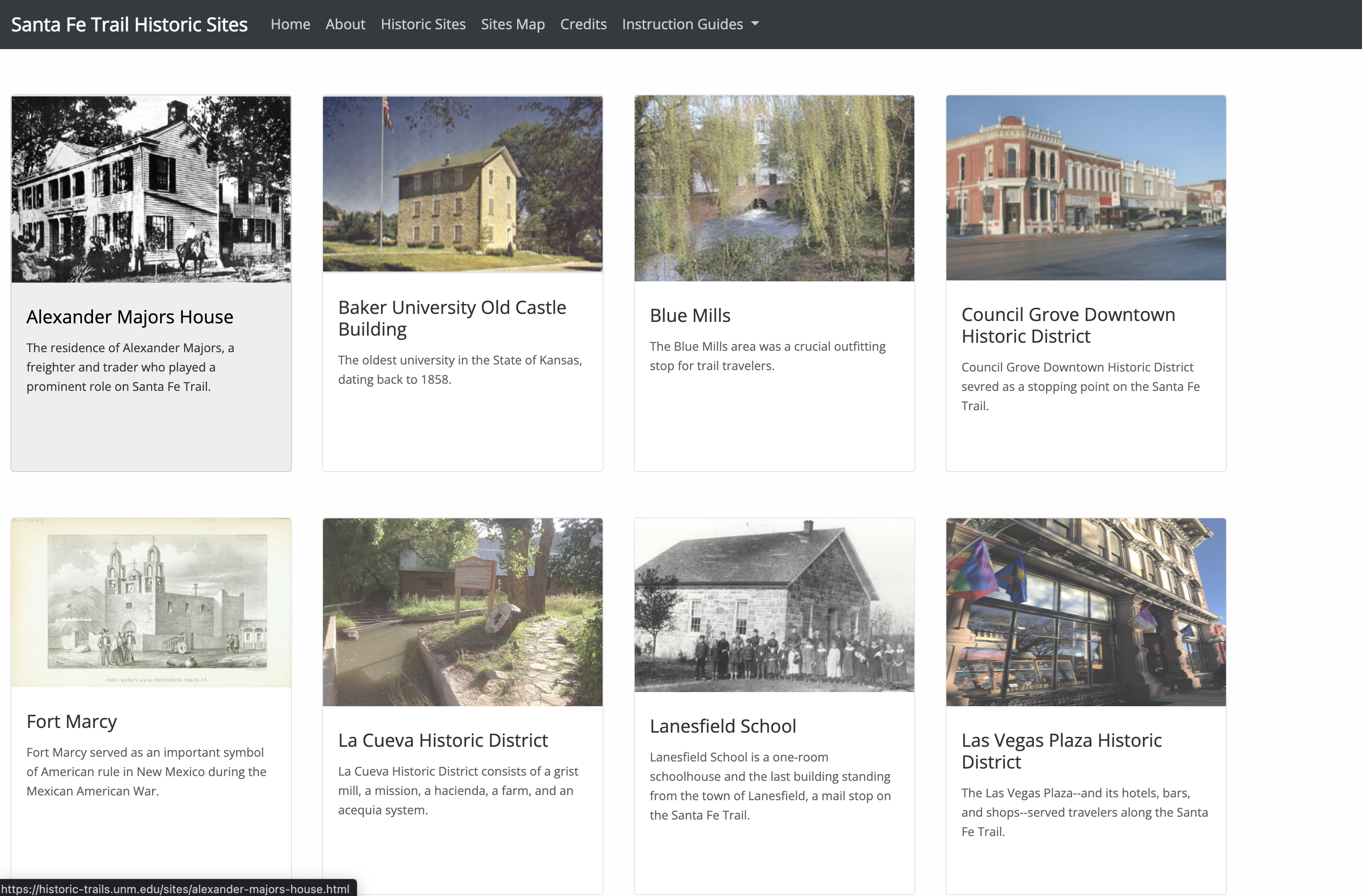Collaborative Websites
This overview explains why we encourage collaborative websites for displaying student work. These websites demonstrate what collaborative digital history can be: a group of students contribute small articles that collectively add up to something useful, creating something that one person alone couldn’t do in a reasonable time.
Public Engagement
Instead of an audience of only the course instructor, students will have the chance to share their coursework for a wider audience. This helps increase the authenticity of assessment and encourages our students to think about how to improve public engagement with the humanities.
Why not use Squarespace or Wix or Wordpress?
Good question! Many popular website creation sites are good solutions for a quick and temporary need. But most free website tools are not good choices for open, collaborative, and sustainable projects. Often they:
- Require a yearly subscription fee to retain access, or have lots of ads interefere with your site
- Don’t support multi-user collaboration without an expensive subscription plan
- Dependent on a particular platform, which means you can’t switch services without starting over
Designing Communication
Our project template helps students think about how design factors into communication. They can use images or other embedded media in many ways, but rather than just throwing them together, they have to think about visual hierarchy and how a story flows together on a webpage. These are crucial communication skills in the 21st century.
Digital Literacy
When creating a website in a hurry, those apps get the basic job done precisely because they obscure all technical detail. But our students need more digital literacy, not less. Learning the basics about how code works without actually learning coding empowers students. The steps that we have designed reinforce a collaborative ethos and provide a clear picture of how basic code produces design elements on a page.
What will students need to do?
For your students to contribute their work to a project website, your students will do exactly what you did to set things up, and use the same documentation.
- Create a free GitHub account
- Duplicate the project website (that you’ll have already created from an existing tempalte) into their own GitHub repository. Again, this is not a technical process; they just click a few buttons.
- Develop and add their own page(s) with their essay, images, podcast, or whatever the project is.
- These are just text files that they edit on their computers/tablets and then drag and drop into GitHub. No special software required.
- When the course is ending and their work is done, they click button to submit their changes to the “official” project site.
Let’s Get Started
If you are interested in any of the above, let’s talk about building a website together for student projects. We’ve got the technical infrastructure set up and instructions for you and your students. Check out our website getting started guide to get a high-level overview. We’re always happy to visit classes to help. In the meantime you might check out a few examples of course sites that have used our platform.